
DirectX – 這是由微軟公司建立多媒體編程介面
被廣泛使用於 Windows、Microsoft Xbox 與
Microsoft Xbox 360 電子遊戲開發並且只能支援這些平台
目前最新版本為 DirectX 11,建立在最新的 Windows 7 SP1作業系統之上
DirectX 11.2 隨附於 Windows 8.1、Windows RT 和 Windows Server 2012 R2
Windows 10 中包含 DirectX 11.3 和 DirectX 12.0
如何檢查電腦上安裝的 DirectX 版本
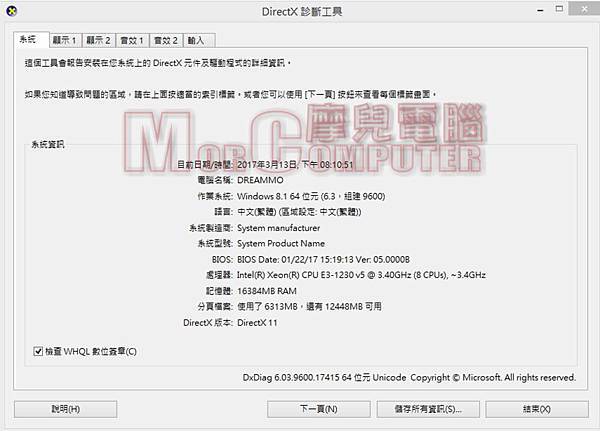
請依照下列步驟執行:開啟 DirectX 診斷工具。
Windows 8.1 或 Windows 8
從螢幕右邊邊緣撥動進來,然後點選 [搜尋] 在搜尋方塊中輸入「dxdiag」,然後點選或按一下 dxdiag.exe。
Windows 7
按一下 [開始] 按鈕,在搜尋方塊中輸入 dxdiag,然後按下 ENTER。
Windows XP
按一下 [開始] 按鈕,然後按一下 [執行]。在 [執行] 方塊中輸入 dxdiag,然後按下 ENTER。
按一下 [系統] 索引標籤,然後檢查 [系統資訊] 下方的 DirectX 版本號碼。
手動下載 DirectX 更新為最新版本的更新程式封裝
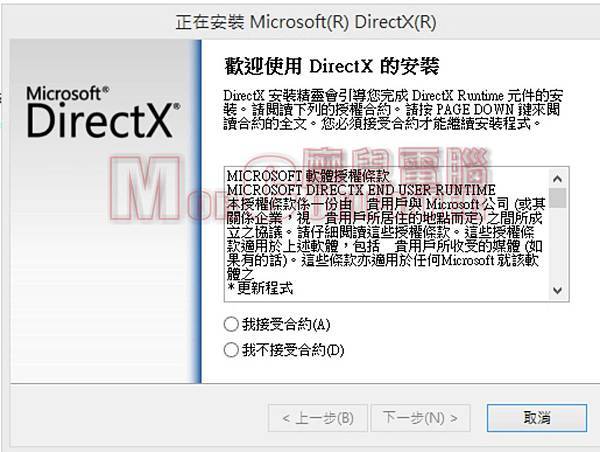
Windows 8.1與Windows 10都是必須透過 Windows Update來更新DirectX 版本
Windows 7 SP1 和 Windows Server 2008 R2 SP1 的 DirectX 11.1
Windows XP 和 Windows Server 2003 的 DirectX 9.0c
某些應用程式和遊戲需要 DirectX 9。但你的電腦包含更新版本的 DirectX
如果安裝並執行需要 DirectX 9 的應用程式或遊戲
可能會收到類似無法啟動程式,因為您的電腦遺失 d3dx9_35.dll。
請嘗試重新安裝程式以修正此問題」的錯誤訊息。
如果要解決這個問題
請下載Microsoft 網站以安裝 DirectX End-User Runtime去更新
解壓縮密碼:mor
-------------------------------------------------------------------
覺得如果實用的話歡迎轉載~並註明出處^^
每個月都有不定時文章更新與軟體介紹~



 留言列表
留言列表


 {{ article.title }}
{{ article.title }}